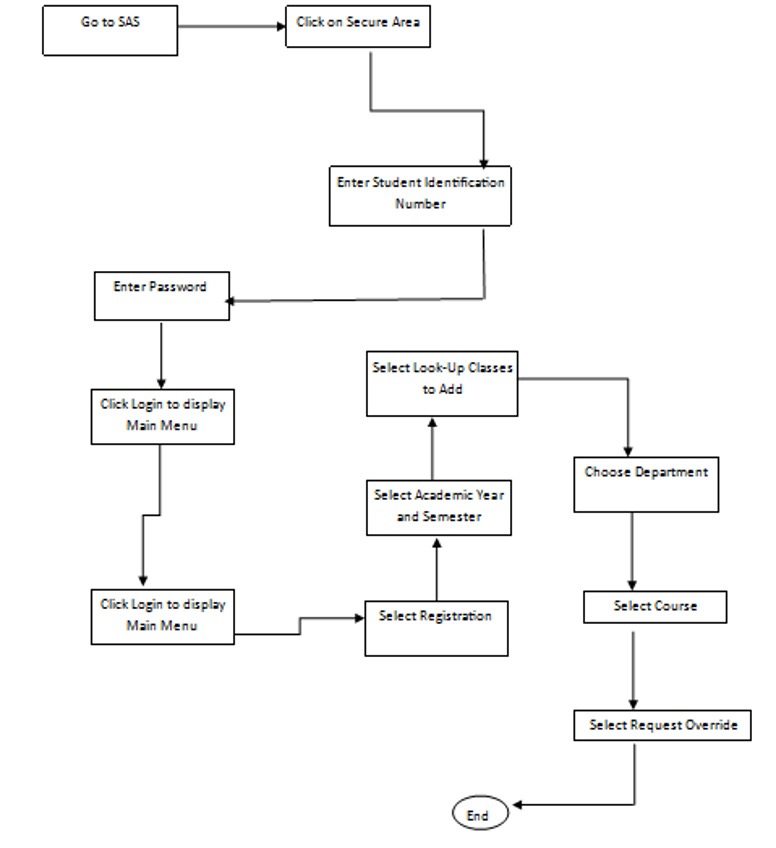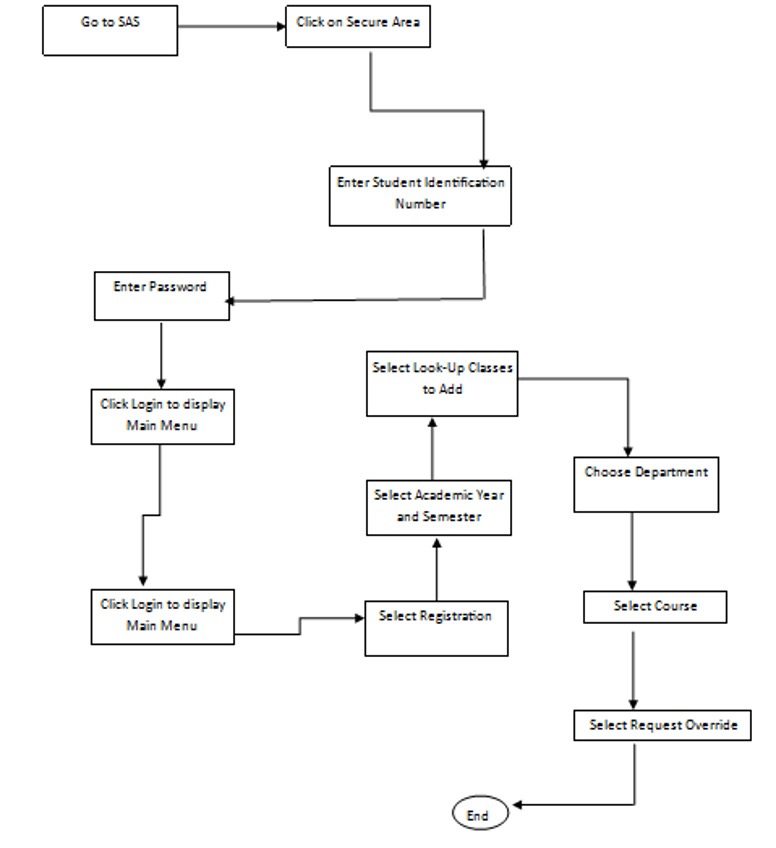- Accesss Student Administration System (SAS)
- Click on "Enter Secure Area"
- Enter your identification number and password
- From the "Main Menu", select "Student Services"
- Select Registration
- Select academic year and semester
- Select Look-Up Classes to Add
- Search for course(s) to add
- Choose Department
- Select course(s)
- Select request override (maximum credit override)
Note: If the class is closed the student will require an approval from the lecturer.